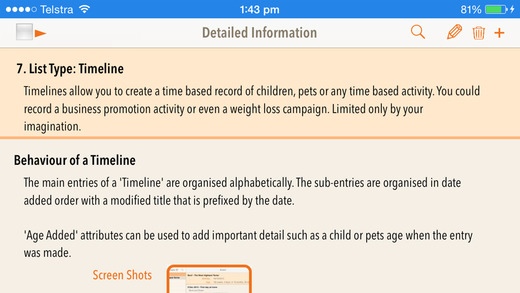Indexed Lists: Lite - Organize Your Notes 2.2.1
Free Version
Publisher Description
Create lists, organise notes, store recipes, build records, brainstorm ideas, make checklists, record timelines of children, pets and projects. Enhance your lists with images. Supporting both the iPhone and iPad with optional synchronisation over iCloud. Conceived from a paper index book with the A to Z tabs down the right hand side but without the limitations of paper. The app extends this concept by providing two levels of entries. The two level structure together with alphabetic indexing brings order to your notes. As well as simple alphabetic ordered lists two more list types are provided: checklists and timelines. Checklists are great for todo and shopping lists. Timelines allow you to create date ordered lists with photos, these make a great record of children, pets and time driven projects especially when you automatically include their age when an entry was made. Within each list type you create a 'template', that is you choose the attributes that you wish to use in the list for the two levels of entry. Multiple templates may be created for any list type. You can still change a template (add, delete & rename attributes) even after you have added notes to the list. The attributes you use can include text, paragraphs, ratings, numbers, dates, currency, internet links as well as Photos . The photos attribute allows you to attach multiple images from your library, the camera and other apps. The app recognises internet links, phone numbers and email addresses in paragraph contents and provides hot links for them. Do you have an iPad as well as an iPhone? Synchronise your lists across the two using iCloud.
Requires iOS 8.0 or later. Compatible with iPhone, iPad, and iPod touch.
About Indexed Lists: Lite - Organize Your Notes
Indexed Lists: Lite - Organize Your Notes is a free app for iOS published in the Office Suites & Tools list of apps, part of Business.
The company that develops Indexed Lists: Lite - Organize Your Notes is John Hall. The latest version released by its developer is 2.2.1.
To install Indexed Lists: Lite - Organize Your Notes on your iOS device, just click the green Continue To App button above to start the installation process. The app is listed on our website since 2013-12-19 and was downloaded 3 times. We have already checked if the download link is safe, however for your own protection we recommend that you scan the downloaded app with your antivirus. Your antivirus may detect the Indexed Lists: Lite - Organize Your Notes as malware if the download link is broken.
How to install Indexed Lists: Lite - Organize Your Notes on your iOS device:
- Click on the Continue To App button on our website. This will redirect you to the App Store.
- Once the Indexed Lists: Lite - Organize Your Notes is shown in the iTunes listing of your iOS device, you can start its download and installation. Tap on the GET button to the right of the app to start downloading it.
- If you are not logged-in the iOS appstore app, you'll be prompted for your your Apple ID and/or password.
- After Indexed Lists: Lite - Organize Your Notes is downloaded, you'll see an INSTALL button to the right. Tap on it to start the actual installation of the iOS app.
- Once installation is finished you can tap on the OPEN button to start it. Its icon will also be added to your device home screen.